Effective communication is an integral part of any organisation. It allows us to converse with clients and with staff internally, which makes it such a crucial component to any business. If this factor was stripped back, then business operations would begin to crumble and so would the relationships with customers.
Reviewing your organisations means of communication (hardware the staff operate from) is a vital way of distinguishing whether your equipment is operating efficiently, whether that system is at risk of becoming end of life or whether your business would benefit from a major refresh in technology. Being proactive and investigating your next move is a positive step in improving such a critical component of your business.
Gain first-hand knowledge and insight from our Operations Director, Nick Matthews as he shares his expertise on a cloud-based PBX solution and the pain points of traditional, on premise solutions.
OUTDATED HARDWARE
With some of the main PBX vendors like Toshiba and more recently, Panasonic pulling out of the UK market, your on-premises hardware will soon, if not already, become outdated.
As with anything at the end of its technical life, maintaining the product or getting new parts in the event of failure becomes very difficult. This can have a big cost and operational impact on your business should anything go wrong.
With all that said, BT are ceasing their ISDN and PSTN services in 2025 which means those of you who still have traditional PBX with copper lines, analogue or ISDN, this does not leave you much time.
Cloud PBX will never become out of date and is a great way to future proof your business. It’s constantly updating and evolving, with new features being added all of the time. It’s secure and the job of the provider is to maintain and look after the system. You do not need to worry about maintaining old obsolete hardware as everything is managed from an intuitive web-based portal. This makes it very easy to manage and configure the system in a way that suits your business, generating flexibility to your operations. You can also implement a cloud-based PBX to your existing computer network but please note, it’s always best to get this checked out before going ahead.
REMOTE WORKING
Now this is something that some of you may be able to relate to. When the pandemic and first lockdown surfaced back in March last year, how many of you remember contacting your provider to get set up to work remotely? In most cases this was a logistical nightmare or sometimes not possible because of hardware limitations – you only had a limited number of phone lines, you could not use direct dial numbers, but you can only divert a whole range of numbers and the list goes on…
This is what the Cloud PBX was made for and remote working has never been easier! As everything is hosted in the cloud, you can set up your calls and phones to work anywhere, as long as you have an internet connection.
Tip – Be very careful when connecting to public or free, open Wi-Fi connections, you do not know what you are joining! Use additional security measures like a VPN as an extra precaution – this is just good practice!
Not only will you have full control on how your calls and numbers are routed, but we also have the option to take away desk phones. We can install a software-based phone on your laptop or PC, as well as a mobile app on both Apple and Android platforms. By employing these options, you can work from anywhere as if you were sat in the office, which will maximise the productivity of your team, whilst remote working!
GROWTH & EXPANSION
It’s great that you can grow your workforce. They have desk space, a new laptop, but wait … what about the phone? You contact your provider; you wait for them to dial into the system to be told that your old system is now at capacity and that you need more hardware to get them up and running or worst-case scenario … that it’s not even possible!
Back to my first point, there are two ways to look at this. 1) You have to invest in hardware that’s no longer supported and obsolete, as well as paying your supplier for an engineer to install the new hardware. 2) Your system is not able to add any new hardware, leaving your new staff without a phone. Either way, it’s not a great situation.
With a Cloud PBX, expanding the system is quick, easy, and efficient. As stated, the system is managed over the internet through a portal and hosts all software and documents in the cloud.
The new users will be configured on the system and they are ready to go. We have a couple of options at PCS that we can offer you; a software-based phone, mobile app, or a desk phone.
If you decide to choose a software-based phone, it is a case of simply downloading the app and logging in. It is really that simple. You will have a working phone in minutes!
Alternatively, if you choose a desk phone, we will ensure that the new handset/s are preconfigured before they are shipped. This way, all you or your IT representative will need to do is connect them to your network and they will automatically connect.
FEATURE SETS
Traditional on premises PBX was great back in the day. But now, most of them fall way behind when it comes to feature sets, compared to cloud-based PBX. Not only does the system lack in features, but they also offer little, or no visibility in the presence or call states of your colleagues.
Cloud PBX features greatly outweigh those of the traditional PBX. Some of the benefits of cloud PBX include full automation, unified communications, links to third party applications and CRM systems, advanced call distribution and full visibility across the system.
AUTOMATION
Do you still use a night button on your phone system when you or your staff leave the office? With a cloud-based PBX, call routing can be fully automated, so you never need to worry about activating the night service or answer phone again.
The system will do it for you as well as, play messages, navigate to menu options, or simply allow callers to leave a message.
You have the option of uploading custom greetings and these can be played when callers ring during the working day or out of hours.
With Unified Communications, as well as the additional benefits of software-based phones and mobile app’s, voicemail systems on cloud-based PBX are more advised than that of a traditional system.
You have the different options of voicemail to email. When voicemails are left, you will receive an email with all of the contact information of the person who tried contacting you, as well as a transcript of the voicemail. You can manage the settings to have this sent to either your personal, group or out of hours mailbox.
ADVANCED CALL DISTRIBUTION & FULL VISIBILITY
Traditional PBX systems have basic call group capability. Some may only have a call or hunt group and have the ability to add extensions…that is it. With a Cloud PBX, call distribution is far more advanced.
You have option for call queue’s that will allow you to add custom on hold and queue messages, advise callers of their position in the queue, give them an estimated wait time, and offer automated call back requests.
Due to the diverse and dynamic range you also have granular reporting that can be scheduled or run manually.
Because of the increased visibility across the system, managers will be able to see their agents and how many calls are in the system. They will be able to proactively manage calls to ensure enough agents are taking calls.
Not only does the increased visibility show call queues and agents, but you can also see the presence state of all your colleagues. By using the software-based phone or mobile app, you can see if users are available or busy on another call. Custom messages and calendar integration on the user’s settings also gives an insight into the colleague’s whereabouts. Of course, this is fully customisable.
LINKS TO THIRD PARTY APPLICATIONS & CRM SYSTEMS
Integrating your telephone system into your internal data base or CRM system is a great way of maximising efficiency. You have the option to integrate into many different systems that do an array of different things.
The most common integration is to pull customer contact information from your database on incoming calls. For example, John Smith from company A calls in. This will ring on an agent’s device but also, their contact information will appear on the screen.
You also have the options of click to dial. You will have the ability to select numbers from your database or CRM and by clicking contact numbers, this will prompt your phone and allow you to call the customer at the click of a mouse, literally!
SUMMARY OF CLOUD PBX
- Cloud based PBX is a smart and proactive move for businesses who want to improve the experience for both their staff and customers.
- They are cost effective and can save on operational expenditure.
- They will give you access to an array of new features, with new elements being added all the time.
- It will future proof your business.
UPGRADE YOUR OLD HARDWARE!
For more information on the services we provide, please contact us today and a member of the team will be happy to help and arrange an online demo.
Call us on 0333 150 6780, email or fill out the contact form below and a member of the team will be in touch.


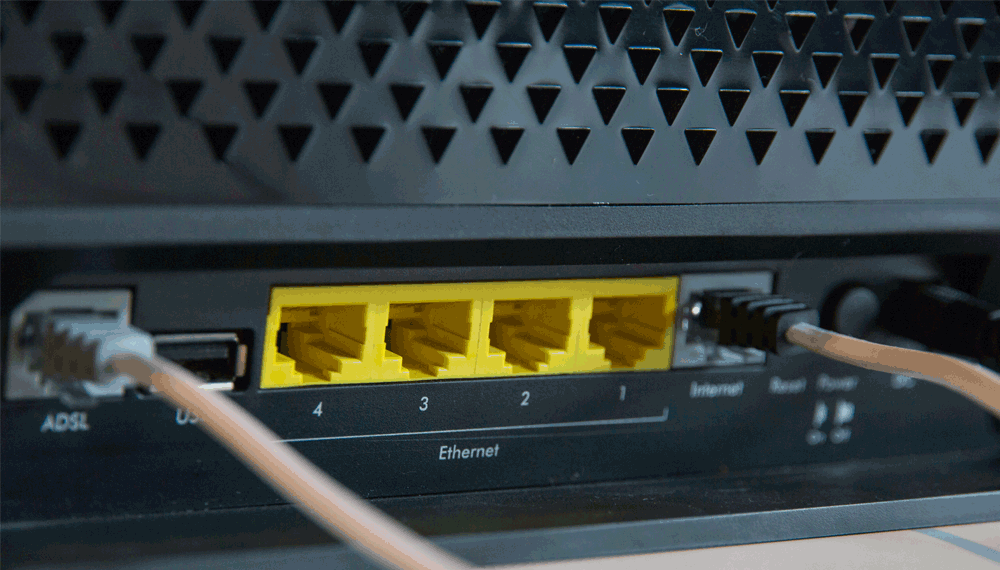

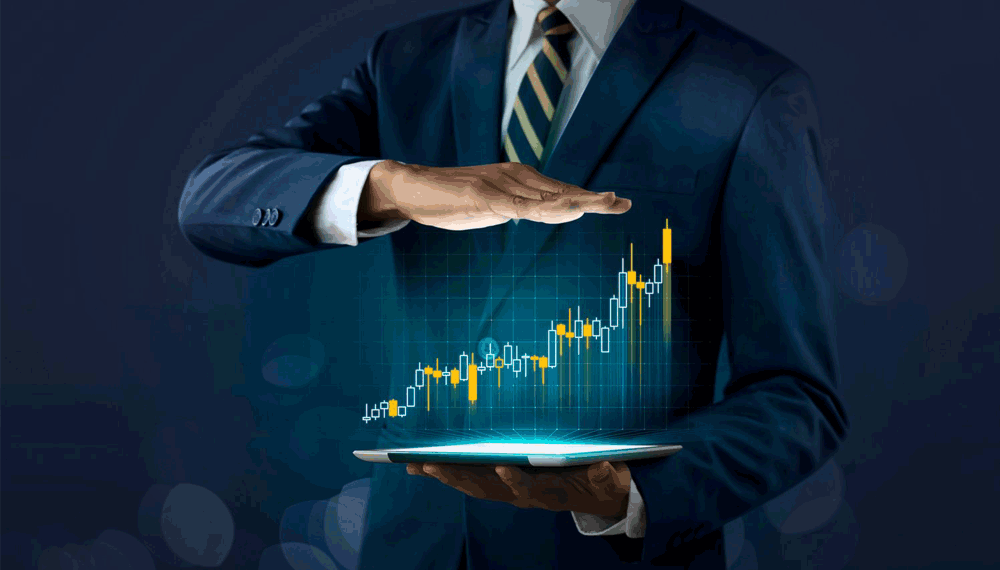




Recent Comments