Transitioning technology can come with several concerns to do with security, updates, user interruptions and more if not deployed correctly.
End of life technology is outdated and if you are still using it, you’re risking an insecure operating system that is bad for your business.
Well used software such as Windows 7 although once, very popular, is now outdated and obsolete, leaving you vulnerable to cyber attacks. We recommend you start looking for alternatives – it’s time for an upgrade.
Upgrade transitions can be successful with the right support and reliable technology in place. We have summed up some of the top tips we believe will stand you in good stead with your upgrade transition.


Hardware Compatibility
When upgrading your technology, you must be mindful that the hardware you are picking for the job at hand will be able to cope for the years that it will be in service. What you don’t want is a piece of hardware that works for a year and then can no longer cope with its job. This would be a waste of money.
You should always plan for hardware to last between 3 to 5 years. That way, you know that no matter how quickly technology moves, the hardware you have purchased will be able to stay in line and continue to support its role in the business.
However never keep hardware around for more than 5 years as this is the point where things may begin to go wrong with the hardware. Once it hits its 5th year, review it and get it replaced. Your trusted hardware vendor will be on hand to make sure that your hardware lasts as long as possible in this constantly changing world.
Software Compatibility
As with hardware when upgrading your technology, you must make sure that any software you are currently using or may possibly use will work on your newly built hardware.
Many businesses fall victim to upgrading hardware and then finding out that the software that holds up their business does not work on that hardware, leaving them stuck with possibly expensive hardware that has no place in the business.
Always check with the software vendor of what Operating Systems and hardware they support. Not doing this comes with serious risks.
Most Operating systems have a support time frame of 5 to 10 years, but usually newer versions will be released in that time. If possible, always pick the newest version as you’ll get the most time out of it.


Identify project goals
Identify what you are migrating, where it is currently and how you want it to work post migration. By outlining your goals, you will have a better chance of preempting potential risks that may occur, identifying security measures that may be needed and you’ll gain a better overall understanding of the migration process.

Back-up all existing data
Before any transition, it’s important to ensure all data is backed up, prioritising any data that is included in the migration process. This means that should you encounter any problems such as missing data or corrupt files, during or after the migration, you can retrieve your data in its original state – no harm caused.

Test your environment
Test your migration by replicating your transitional set-up in a smaller environment. When doing so, ensure you document everything so you have a reference point during the final upgrade. By doing this, you obtain an accurate prediction of the results, time and budget needed for the migration.

Find a trusted partner
Seek a provider who can ensure a thorough assessment in the deployment and that they can design the transition process to your business needs. Look at how they can support you both during and after the transition and how they communicate the costs involved against any benefits.
Timing the work
Upgrading to new technology can be very daunting, especially if your current technology is fairly out of date. Checking compatibility, testing & implementation all takes time.
What you do not want to do is rush the job.
Take the time to ensure everything is going to work when it is implemented and if need be, use parts of the business for testing purposes, and if it works it can then be implemented into the rest of the business.
If possible, start off small as this will have less impact on your business if something goes wrong. If all goes well you can plan to make that small part much larger – but again do not rush into it.
Make sure you make the right calls and ask the right questions to your vendors as they will help you with anything you are worried about. If you don’t do this, you may find yourself stuck.

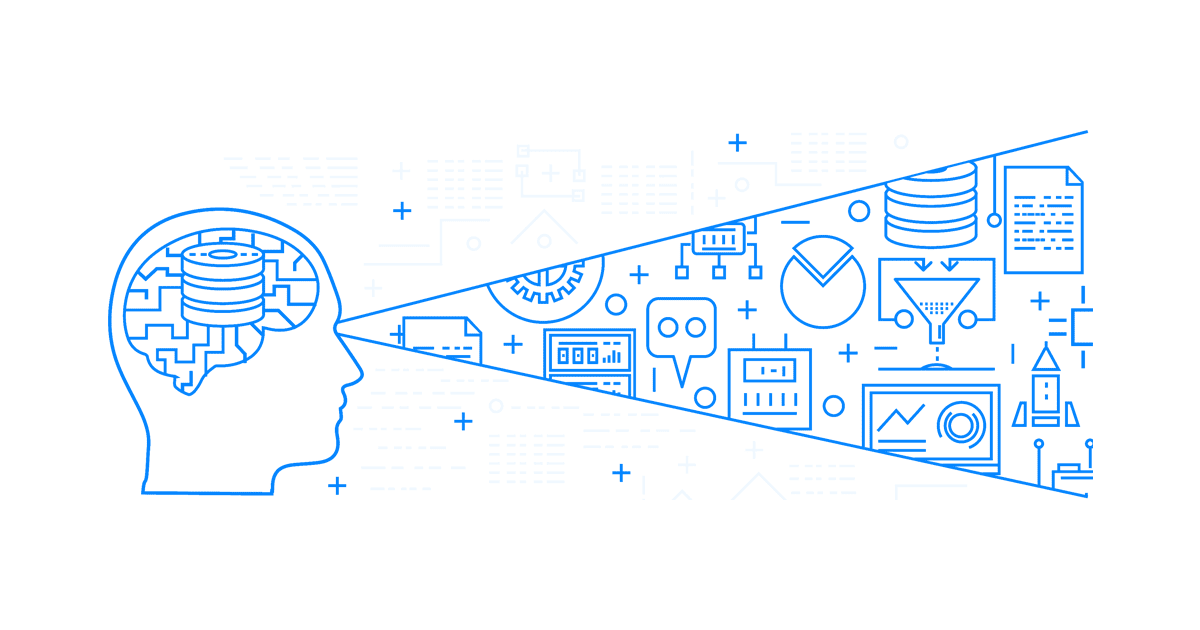
Future proof
An upgrade transition is preparing your business for the future. Make sure you choose a transition path that allows room for technological advancements, agility and business growth.
Look at what your business needs are now and what they may be in the years to come and choose a transition option that allows room for manoeuvre.
A good vendor will support you with this & be able to advise of ways you can do this to streamline your technology and potentially save on costs.
We can help you
If not done correctly transitioning your technology can be a logistical nightmare. It’s important you speak to trusted vendors who can support you with the process. With over 30 years of experience, PCS can help. Call us on 0333 150 6780, email or fill out the contact form below & start your transition today.

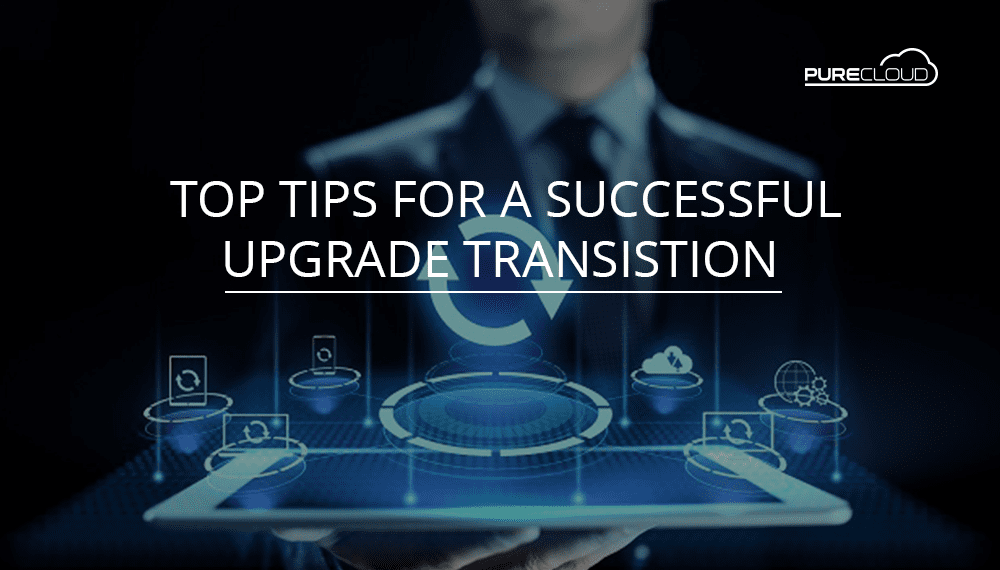



Recent Comments